How to Create a Powerful LinkedIn Profile

How to Create a Powerful LinkedIn Profile – Frequently Asked Questions
- Why should I use LinkedIn?
- What is the LinkedIn business model?
- What is LinkedIn’s functionality?
- How to create a great LinkedIn Profile?
- What are the differences between a Resume and LinkedIn Profile?
- What are the LinkedIn Business Services available to organizations?
- How to use LinkedIn the right way?
- What are the New Skills Assessment Tools on LinkedIn?
- What are some great LinkedIn profile examples?
- What are some LinkedIn profile tips that will transform your profile?
- How can you create a LinkedIn profile that stands out?
- How long does it take to set up a LinkedIn profile?
- What are the Expert Tips for Creating a LinkedIn profile?
- Should I use a professional Linkedin profile writer?
- How do I write a company profile on LinkedIn?
- How do I create a Linkedin Account for jobs?
- How do I write a company profile on LinkedIn?
- How do I apply for jobs on LinkedIn?
- What are the Career mistakes on LinkedIn?
- Should I pay for a Premium account on LinkedIn?
“It is not the strongest of the species that survive, nor the most intelligent, but the one most responsive to change.”
– Charles Darwin
Why use LinkedIn?
Whether you’re job hunting, promoting your business, networking for opportunities, or seeking to increase your influence, you need a professional LinkedIn profile. The objective is to make sure that the right people can find you at the right time.
LinkedIn is the primary social network for business professionals who want to make connections with others in their field. The vast majority of LinkedIn users report that professional networking is a vital catalyst for their career success.
Reasons to use LinkedIn
- Job Hunting
- Promoting your Business
- Networking for Opportunities
- Increase your Influence
- Research your Customers
- Research your Competition
- Research your Manager and his Manager
- Learn about your Company
- Create a Community
- Create a demand for your Products and Services
- Research new Job Opportunities
- Recruitment
- Join Groups
- Create Groups
- Read Articles from key Influencers
- Stay up to date on your Industry
- Build your Brand
- Generate Business Leads
- Get your profile on Page 1 of a Google search of your name
- Cultivate References
- To Facebook your manager or co-workers, may not be appropriate, but it’s entirely acceptable to connect on Linkedin.
- Manage your Contacts Details (which are automatically updated by the users)
LinkedIn is Worldwide
- Members: LinkedIn has over 645 million members in over 200 countries and territories.
- New Members: New Professionals are signing up to join LinkedIn at over one new member per second.
- Coverage: Over 70 percent of LinkedIn members are outside the U.S.
- Languages: LinkedIn is currently available in 24 languages
LinkedIn Membership Diversity
- North America – 180 million members
- Europe – 147 million members
- Asia Pacific – 170 million members
- Latin America – 92 million members
- Middle East and Africa – 43 million members
LinkedIn Organisations and Jobs
- Companies: Companies represented on LinkedIn – 30 million
- Schools: Schools listed on LinkedIn – 90 thousand
- Skills: Skills listed on LinkedIn – 35 thousand
- Jobs: Open jobs on LinkedIn Jobs – 20 million
“You have brains in your head. You have feet in your shoes. You can steer yourself, any direction you choose.”
– Dr. Seuss
What is LinkedIn’s Business Model?
LinkedIn is an employment-oriented social platform. It was founded in 2002and it mainly used for professional networking, including employers posting jobs and job seekers posting a summary of their Resumes and CVs. The company’s revenue is derived from selling access to information about its members to recruiters and sales professionals. In 2016 it was acquired by Microsoft.
LinkedIn allows members of both employees and employers to create profiles and “connections” to each other in an online social network. Members can invite anyone other members to become a connection.
What is LinkedIn’s core Functionality?
- Employee Profiles: The basic functionality of LinkedIn allows users to create profiles, which for employees typically consist of a summary of their resume or CV. Profiles ouline previous employment, work experience, education and training, skills, and a photo.
- Connections: The platform also enables members to make “connections” to each other in an online social network. Members can invite other members to become a connection.
- Company Profiles: A company profile typically consist of Company Overview, Logo, Address, Website URL, Company Size, Industry, Employee demographics, and statistics.
What is LinkedIn’s User Functionality?
- Users can seek introductions to target connections from their network
- Users can accept or reject invitations to connect
- Users can “like”, “congratulate” and comment on each other’s updates and posts
- Users can see who has visited their profile page
- Users can share photos and videos with text
- Users can write posts and articles within the LinkedIn blog platform to publish and share with their network.
- Users can send Linked email to their network
- Users can search their network for who has worked for their target company and seek assistance or insights
- Users can find people, jobs, and business opportunities
- Employers can list jobs and search for potential candidates
- Job seekers can review the profile of hiring managers, companies and discover which of their network can help
- Users can post their own profile photos and can view photos of others
- Users can follow different people, companies, groups and # tags
- Users can bookmark jobs for later review and action
- Companies can advertise jobs, products, services, and events on LinkedIn
- Premium Users can attend and use LinkedIn courses, there are about 13,000 courses
- Users can give and receive recommendations and endorsements
- Users can use LinkedIn insights to explore Earning Potential by Location, Job title, and Company
- Users can share and view publicly posted Slideshare presentations
- HOT TIP: If you invite someone who does not know you, they can select “I don’t know” or “Spam.” If a member gets too many of these responses, the member’s account may be restricted or closed.
“I am not a product of my circumstances. I am a product of my decisions.”
– Stephen Covey
How to create a great LinkedIn Profile?
- Profile Picture: Use a professional profile picture. Not a passport picture but one that is clear, positive, and engaging for the role or opportunities you seek to attract. Research what other people, in your industry or target company, are using for their profile picture. Keep your profile picture clear, high quality, and recent. Hot Tip: Use a picture exclusively for LinkedIn rather than reusing a selfie photo from Facebook. It shows that you’re professional about your work life. Also, when you search Google Images with your name, your LinkedIn picture ranks high and is usually the most visible.
- Complete All Sections: LinkedIn has structured their profile sith several sections covering education, experience, previous roles, projects, and many much more. It is best to have some relevant entry information and create a full profile. You need to show a commitment to your professional career and that you are confident. Hot Tip: Just like your resume, keep it short and to the point. No essays.
- Your Headline: Your headline doesn’t have to be your current job title and company. If you’re looking for a new job, then the headline should showcase your specialty and value proposition. The more specific you can be about your unique value proposition, the better. Hot Tip: If you are currently employed, be careful how your current organization may interpret your headline.
- Make your Profile more like your Resume: Don’t just list a series of jobs with position descriptions. Highlight your accomplishments. Make sure your experience section is focused on bullet points that describe what you did and the results with specific data. Hot Tip: Unlike a resume and CV, which can be labeled Confidential, your LinkedIn profile is public. So make sure you are not disclosing customer or company sensitive information.
- Check your Profile Strength: LinkedIn provides a gauge that provides you with a “Profile Strength” measurement. The tool guides you on what to complete until you have filled out your profile. Add the relevant information by using LinkedIn’s tips until that gauge rates you “All-Star.” It can help you identify if you’ve overlooked something. Hot Tip: If the “Profile Strength” gauge is not visible, then you have no outstanding issues. It only appears if you need to add new detail.
- Sell your Skills: List your Core skills and seek endorsements from your network. Hot Tips: It is easier to receive endorsements if you also provide endorsements to your network.
- Validate your Accomplishments: Seek several recommendations from your network. The most valuable recommendations are from senior managers.
- Stay Active: LinkedIn is a networking social media site, and you need to be visible. Sharing helpful information such as this page gives you visibility. Engage professionally with your network’s postings, so that your network sees you as someone they can reliably recommend. Join groups that are relevant to your professional interest and follow relevant influencers such as https://www.linkedin.com/
What are the LinkedIn Business Services available to organizations?
- Talent Solutions: Used to Find, attract and recruit people
- Sales Solutions: Used to find leads and close deals with LinkedIn Sales Navigator
- Post Jobs: Organisations can post new job openings
- Marketing Solutions: LinkedIn offers tools to help your organization acquire new customers and build your brand
- Learning Solutions: Linked provides training that can be used across your organization
LinkedIn FAQs to be covered with our Next Instalment
- What are the differences between a Resume and LinkedIn Profile?
- How to use LinkedIn the right way?
- What are the New Skills Assessments Tool on LinkedIn?
- What are some great LinkedIn profile examples?
- What are some LinkedIn profile tips that will transform your profile?
- How you can create a LinkedIn profile that stands out?
- How long does it take to set up a LinkedIn profile?
- What are the Expert Tips for Creating a LinkedIn profile?
- Should I use a professional Linkedin profile writer?
- How do I write a company profile on LinkedIn?
- How do I create a Linkedin Account for jobs?
- How do I write a company profile on LinkedIn?
- How do I apply for jobs on LinkedIn?
- What are the career mistakes on LinkedIn?
- Should I pay for a Premium account on LinkedIn?
- Should I recommend and endorse other people on LinkedIn?
- How do I get more recommends and endorsements on LinkedIn?
“Strive not to be a success, but rather to be of value.”
– Albert Einstein
Did you find this Information on LinkedIn useful?
Share this page with your network to start increasing your Influence. Then explore the additional Coaching Information from some of the world’s top experts. Click the links below:
“I would rather die of passion than of boredom.”
– Vincent van Goghg
Books about LinkedIn
- How to Write a KILLER LinkedIn Profile… And 18 Mistakes to Avoid, by Brenda Bernstein, 2015
- Ultimate Guide to LinkedIn for Business, by Ted Prodromou, 2012
- How to Really Use LinkedIn, by Jan Vermeiren, 2009
- LinkedIn Profile Optimization For Dummies, by Donna Serdula, 2016
- LinkedIn for Personal Branding: The Ultimate Guide, by Sandra Long, 2016
- LinkedIn For Dummies, by Joel Elad, 2008
- Linkedin Riches: How to Use Linkedin for Business, Sales and Marketing!, by Gregory Rohm and John Nemo, 2014
- The Power Formula for LinkedIn Success: Kick-start Your Business, Brand, and Job Search, by Wayne Breitbarth, 2011
- LinkedIn in 30 Minutes: How to Create a Rock‑Solid LinkedIn Profile and Build …, by Melanie Pinola, 2013
- Linked to Influence: 7 Powerful Rules for Becoming a Top Influencer, by Stephanie Sammons, 2015
- The LinkedIn Code: Unlock the Largest Online Business Social Network, by Melonie Dodaro, 2014
- How to Build Relationships and Get Job Offers Using LinkedIn, by Robbie Abed, 2017
- The Power Formula for LinkedIn Success, by Wayne Breitbarth, 2016
- I’m on Linkedin–Now What??? A Guide to Getting the Most Out of LinkedIn, by Jason Alba, 2007
- The Linked-In Book For Network Marketing, by Scott Aaron, 2019
- Linkedin Unlocked: Unlock the Mystery of Linkedin to Drive More Sales, by Melonie Dodaro, 2018
- LinkedIn Marketing: An Hour a Day, by Viveka Rosen, 2012
Quotes about LinkedIn
“LinkedIn is a professional site—it’s not a personal site like Facebook. That being said, make sure your LinkedIn profile picture portrays you in a professional manner. You probably won’t have the same profile image as you do on Facebook.” – Jamie Shanks
“Social media is about sociology and psychology more than technology” – Brian Solis
“If you can get better at your job, you should be an active member of LinkedIn, because LinkedIn should be connecting you to the information, insights, and people to be more effective.” – Reid Hoffman
“Social media is the ultimate equalizer. It gives a voice and a platform to anyone willing to engage.” – Amy Jo Martin
“If you are on social media, and you are not learning, not laughing, not being inspired or not networking, then you are using it wrong.” – Germany Kent
“One of the great things about LinkedIn is it isn’t the same kind of networking that happens at conventions, where you’re wearing a name tag, trying to meet strangers, and awkwardly attempting to make small talk. LinkedIn is networking without pressure.” – Melanie Pinola
“Active participation on LinkedIn is the best way to say, ‘Look at me!’ without saying ‘Look at me!” – Bobby Darnell
“We all make mistakes. But social media can frame those mistakes and display them infinitely.” – Unknown
“Traditional selling channels of email and phone are tried and true, but LinkedIn and other social channels can greatly increase sales performance.” – Ken Krogue,
“A huge number of jobs that are filled are never advertised to the public, or if they are, they’re filled by people who have a connection to the employer.” – Melanie Pinola
“To handle yourself, use your head; to handle others, use your heart.”
– Eleanor Roosevelt
Videos about LinkedIn
How To Use LinkedIn For Beginners – 7 LinkedIn Profile Tips
How to Make a Great LinkedIn Profile – 6 LinkedIn Profile Tips
Image Credit: Image by Photo Mix from Pixabay /photos/social-media-facebook-twitter-1795578/








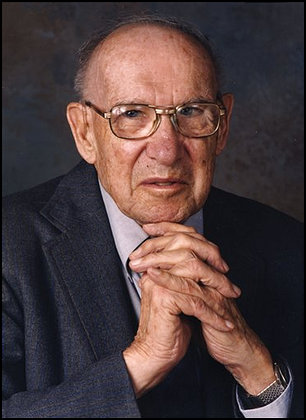

You must be logged in to post a comment.